
On a recent backpack trip in early January, my Garmin inReach Mini Satellite Communicator unexpectedly deactivated and stopped working. Unable to diagnose the cause, Garmin sent me a replacement device.
After testing the new device, I used it three weeks later on a solo backpack trip in a remote area with no cell service. Unfortunately, along the way I received a warning that the new device was “damaged” and would no longer send or receive any messages, including SOS.
As I rely on the Garmin inReach Mini for communication – especially in case of an emergency – these two consecutive failures are deeply concerning.
Has anyone else experienced this? Is it just my bad luck or is there something broken in the Garmin inReach ecosystem?
I would very much like to know what is going on because I put my trust in Garmin and they utterly failed me.
Background
I purchased the Garmin inReach Mini Satellite Communicator in 2018 prior to walking the Te Araroa in New Zealand. It gave Richard peace of mind as he was able to follow my track as well as receive brief messages throughout the day.
The most important feature on the communicator is its SOS capability. This allows for communication with Search And Rescue should I become incapacitated.
Garmin inReach Mini requires a subscription for service including an activation fee plus monthly charges while the device is activated. I also purchased an SAR Insurance Plan through Garmin.
Functionality
Over the many thousands of hiking miles that I have used the Garmin inReach Mini, my concerns have been with the length of time it takes to send a message. While tree cover and deep canyons can slow the device’s ability to communicate with satellites, I have oftentimes waited many hours for a message to send even when the device was in an area completely open to the sky.
Recent Issues
Before I embarked on the Trans-Catalina Trail in early January, I logged into my Garmin account to activate the Mini. Even though my device had been in use over the better part of six years, I was notified that I did not have a device assigned to me.
I called customer service to ask for help and was on the phone for at least an hour going through each step to assign the device, synch and activate it.
That was when I was notified that the fee structure had changed. The prices had increased from one annual program fee of $34.95 per year plus $14.95 per month with the opportunity to suspend this payment while not using the device to a new monthly charge of $29.99 plus an activation fee of $39.99 without the ability to suspend service.
To Garmin’s credit, they offered me two months free of charge. Once we had activated the device, I sent test messages and all systems were go.
Trans-Catalina Trail
On the first day of my hike in Southern California, I sent a preset message to Richard to say I was starting my trip and then set the device to track my progress. I also sent a mid-day message and one at the end of the day.
The following day, I arrived at the airport where I had cell service, so I texted Richard. And that’s when he asked me if I had plans to message or send tracking.
It turns out he had not received any messages or tracking. I was confused about how this could be the case after having spent so much time talking to Garmin Customer Service and ensuring everything was set up correctly.
Richard called customer service himself and later told me that they claimed I had not synched my device, which was inaccurate as that was exactly what I did while I was on the phone with customer service.
It turns out, though, that the messages did send, but they sent to my address, not his. Once we knew this, he logged into my account and could see the messages meant for him.
A few days later I decided to climb Signal Peak, the highest point on Catalina Island. I was alone and out of cell range. Although it’s only a few miles from the village of Two Harbors, this is a remote area of the island with no water or shade. I felt confident that I would be safe because I had my Garmin device with me.
On top of Signal Mountain, I prepared to send a message on the Garmin Mini with my location. That’s when the device sent me a message that said it was deactivating. It actually made a descending tone then turned itself off.
I was concerned that now I did not actually have a satellite communicator with me, nor any SOS capability should something happen.
I pressed power and the device appeared to attempt to reactivate. The message read, “Waiting for Confirmation. Ensure that the device has a clear view of the sky.” I was on top of a mountain on an island in the Pacific Ocean with zero obstructions. Still, it took over 30 minutes for the device to reactivate.
A New Device
After the hike, when I returned home, I called Garmin to tell them what happened. They did an investigation and were able to see that my messages were going to the incorrect address and that the device had deactivated itself. Although they could not decipher why and told me they had never seen anything like this before.
This was when Garmin offered to send me a new (refurbished) device. I received the new device and prepared to transfer it to my account and activate it. After three hours, it did not appear the device would activate. So again, I called Garmin to get help.
During the process, we discovered that the device sent to me had a different serial number to what they had on file. I was told they had never seen anything like this before but that it should not affect how the device functioned.
Eventually, we were able to activate the device, I went through the testing protocol and all systems were go.
Florida Trail
This time, I was entering Big Cypress National Preserve in South Florida – 30 miles of remote swampland with inherent risk and no cell service. I felt confident that with a new Garmin Mini, I would be able to contact SOS should something happen to to me.
As I did before, I started the trail by sending a message to Richard and beginning tracking. Many miles in, the message I sent never went through. Instead, there was a warning message that the device was damaged and no messages could be sent or received.
I made an attempt to connect the device to my phone. Using the phone’s keyboard makes it easier to write more complicated messages. But when I pressed send, the message said it could not connect because the Garmin Mini was off.
I was walking alone in this remote, somewhat dangerous area without any way to communicate with the outside world. But I still tried, turning the device off and and attempting to send messages. One appeared to go through though I did not receive a reply.
A Second Replacement
Once I exited the Big Cypress, I called Garmin again to explain what had happened. They said it was nothing on their end and that I must have dropped the device. They then offered to send me another new (refurbished) device.
This time I decided for my safety that it would be best to stop using Garmin’s products. Furthermore, while on trail I don’t have the ability to troubleshoot syncing a new device.
And What About You?
Has any of this happened to you? Is it just my bad luck or is there something broken in the Garmin inReach ecosystem?
I would very much like to know what is going on because twice in one month I was hiking alone assuming I had a backup should something go wrong, and my backup failed.
Update 02/24/25
After speaking with Garmin, they graciously agreed to upgrade me to a Mini 2 which has several important hardware updates as well as a more robust interface with the app and longer battery life. Along with receiving many comments on this post, I was approached by a company named TrackMe from New Zealand. They appear to offer a more reliable connection and messaging. So I will give the new Mini a try with a TrackMe subscription. Stay tuned!

2 Responses
My friend is a Search and Rescue worker. According to him the Garmin Inreach Mini is more unreliable than most other similar options, new Garmins are better like the Mini 2 and Messenger models.
Thank you, Ian. Fortunately after my back-to-back breakdowns, Garmin is sending me a Mini 2. Let’s see how it goes!